What is Ganache Blockchain – 101 Blockchains
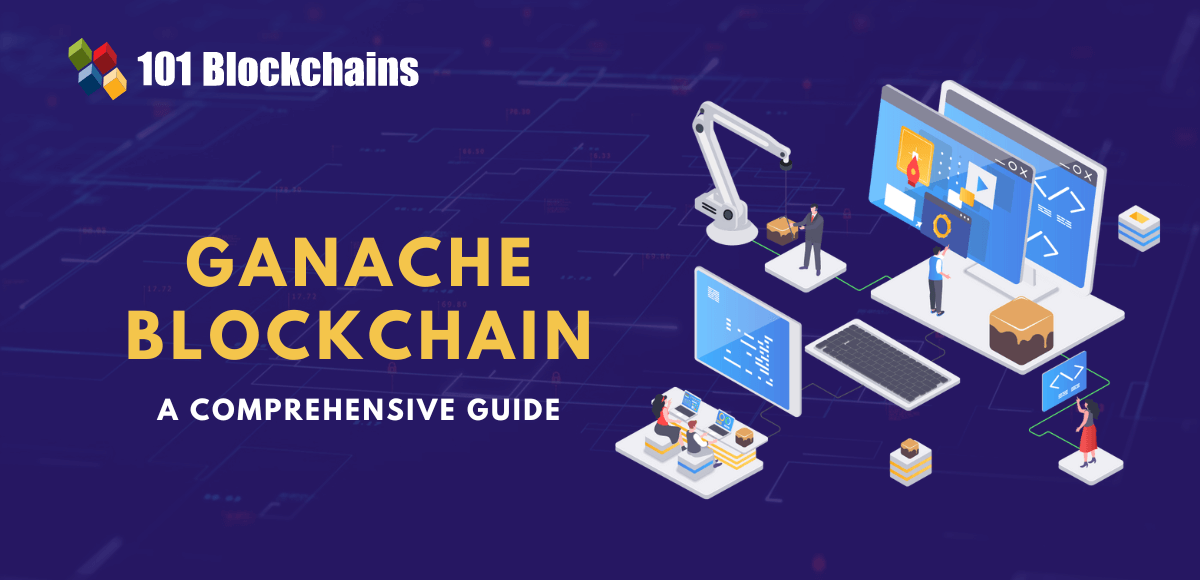
The scale of developments in the world of web3 has been multiplying by huge margins. With the number of users in the domain of web3 continuing to increase radically, the adoption of dApps and web3 technologies has also witnessed an upward trend. On the other hand, the process of web3 is unreasonably complicated for various reasons. Therefore, tools such asGanache blockchainhave made a mark in the domain of smart contract development on the grounds of productivity improvements.
The decentralized application development scene is still in the initial stages and lacks the maturity of the completely evolved web2 ecosystem. Ganache has emerged as one of the most promising tools for aiding Ethereum blockchain development, especially in terms of testing. What is Ganache, and what is its purpose? The following discussion will help you learn about Ganache and its role in smart contract development processes.
Excited to learn the basic and advanced concepts of ethereum technology? Enroll Now in The Complete Ethereum Technology Course
What is Ganache?
The first thing you need to learn about Ganache is theGanache Trufflesinterplay. Ganache is actually a component of the Truffle Suite framework along with the other components, Truffle and Drizzle. Truffle serves as the development environment, testing framework and asset pipeline based on the Ethereum Virtual Machine. On the other hand, Drizzle offers a collection of different front-end libraries.What is Ganache in blockchain?The answer points out to the functionality of Ganache as a high-end development tool, used for running your personal local blockchain network for developing decentralized applications on Ethereum as well as Corda. Ganache serves a vital role in all stages of the development process with many plausible advantages.
The biggest advantages of usingGanache smart contractdevelopment would refer to the facility for developing, testing, and deploying your smart contracts and dApp projects in a deterministic and safe environment. You can access two different variants of Ganache, depending on the type of functionality you need. The Ganache UI is the desktop application that can offer support for Ethereum and Corda development tasks. On the other hand, you have the Ganache-CLI, which is the command-line tool and focuses specifically on Ethereum development. It is also important to note that both versions of Ganache are accessible on Linux, Mac, and Windows.
Excited to learn the basic and advanced concepts of Corda Development? Become a member and Enroll Now in Beginners Guide To Corda Development Course!
Importance of Ganache
The next crucial highlight in the outline ofthe Ganache Soliditysmart contract development framework would focus on the tools importance. How is Ganache significant for the emerging decentralized application ecosystem? As evident from the definition of Ganache, it offers you a personal blockchain you can use for creating, testing, compiling, and deploying smart contracts. You can use Ganache as a viable resource for accessing a safe testing environment to evaluate your smart contracts and decentralized applications. On the other hand, you might wonder about the necessity ofGanache blockchainfor creating, compiling, testing, and deploying smart contracts. What about testing your smart contract or decentralized application directly on a test network or an Ethereum blockchain? This is where you can uncover the reasons behind using Ganache for testing smart contracts and decentralized applications.
Ganache offers two significant advantages in ensuring savings of money and time. During the course of development, you need to look for efficient and cost-efficient operations. However, you must note that you have to pay transaction fees for every smart contract you want to evaluate on the Ethereum blockchain. Any individual who is familiar with the concept of gas fees on Ethereum would figure out that the transaction fees can become considerably high. In most cases, gas prices are unpredictable and could lead to losses when you have errors in a smart contract. In such cases, theGanache Trufflestool can help in testing your smart contracts on a local blockchain. As a result, you can easily avoid the unwanted transaction costs required for testing and deploying contracts until you ensure that they are perfectly flawless.
The advantages of time with Ganache are clearly evident in the flexibility for faster uploading of your smart contract on the local blockchain network. In the case of the main Ethereum blockchain and test networks, developers have to wait for some time to upload their contracts for testing. As a result, developers have to wait for the contracts to deploy on the Ethereum chain before they can test the contract. On the other hand, the local blockchain network with Ganache can help you avoid the time delay for testing contracts.
Build your identity as a certified blockchain expert with 101 Blockchains Blockchain certifications designed to provide enhanced career prospects.
How to Start Using Ganache?
The use ofthe Ganache smart contractdevelopment framework in the Truffle Suite is a clear example of simplicity. You dont have to go through any complicated steps for installing Ganache. Look for the Download option for Ganache on the official website of the Truffle Suite. You can start the download process immediately upon clicking the Download button. Once the application has been downloaded, you have to set up the local blockchain by clicking on the QUICKSTART button available with Ganache UI. Make sure that you have downloaded the appropriate file format for your operating system. Here are the ideal file versions of Ganache on different operating systems.
- Linux: Ganache-*.AppImage
- Windows: Ganache-*.appx
- Mac: Ganache-*.dmg
You can start theGanache Solidityblockchain testing network installation by double-clicking on the downloaded file. The following prompts can guide you through the installation process effortlessly and get you running with Ganache. It is also important to note that you must provide confirmation for allowing Google Analytics tracking. The optional facility for Google Analytics tracking can support the development team with many promising insights on the use of Ganache. Most important of all, Google Analytics tracking remains completely anonymous without any sharing of private keys or account data.
Want to learn blockchain technology in detail? Enroll Now in Certified Enterprise Blockchain Professional (CEBP) Course
Develop Your Workspace
Once you have downloaded and installed Ganache, the obvious course of action would be to create a workspace. Upon opening Ganache for the first time, you can find the home screen and start your journey of usingGanache blockchainfor testing. You would be asked to load any existing workspace or create your own new custom workspace. On the other hand, you also have the option of starting a one-click blockchain quickly by using default options. You can start a one-click blockchain by using the quickstart workspace option. The best method to start your workspace would be to click on the QUICKSTART drop-down option to select Ethereum or Corda network. Just click on the QUICKSTART button again, and you can create your workspaces. What can you expect in the workspaces?
Ethereum Workspace
The answers for What is Ganache in blockchain? would shed light on the description regarding the Ethereum workspace you find in Ganache. After creating the Ethereum workspace through the QUICKSTART drop down, the screen would showcase specific details regarding the server. You would find different accounts with distinct addresses alongside 100 ETH (fake) in each account. Here are the important components you can find in the Ethereum workspace on Ganache.
- Accounts: The default view showcases accounts created and the balances associated with them.
- Blocks: The blocks page presents an illustration of the details of every block mined on the blockchain alongside the gas fees and transactions involved.
- Events: The page includes a list of all the events started since the creation of the workspace, and Ganache works on decoding the events facilitated by contracts in the Truffle project.
- Transactions: The transaction page, as the name implies, points at a list of all transactions operating against the blockchain network.
- Logs: The Ethereum workspace onGanache smart contracttesting blockchain would also feature an outline of the server logs, which help in debugging.
- Contracts: The Contracts page outlines all the contracts included in the Ethereum workspace.
Developers can also use the search box at the top of Ganache UI to search for transaction hashes or block numbers.
Want to learn the basic and advanced concepts of Ethereum? Enroll in our Ethereum Development Fundamentals Course right away!
Corda Workspace
The choice for creating a Corda workspace withGanache Trufflestesting blockchain network also ensures flexibility for developers. You can find the details about the nodes on the network after creating the Corda workspace. In addition, you will find the following important sections for the functionality of Corda workspaces.
- Nodes: The page includes an outline of all the nodes and notaries featured on the network.
- CorDapps: The section presents a list of all the CorDapp jars you have installed on the network.
- Logs: The Logs section provides an outline of the different logs for the Ganache server, notaries, and nodes, which serve promising use cases in debugging.
- Transactions: The Corda workspace in Ganache features a list of all the transactions in this section.
- Shell: The Shell section in the Corda workspace delivers Corda CRaSH shell access to all nodes and notaries.
Ganache Settings
The methods for using Ganache would also focus on the settings you can use for configuring the testing environments to your needs. The answers to What is Ganache in blockchain? would also emphasize the flexibility for changing specific features of the local blockchain by using the Settings page. You can access the Settings page by clicking on the gear icon you find in the top right corner. New users must remember that Ganache would prompt the settings screen when you create a new workspace. It is also important to remember that the content of the settings page would differ for the Ethereum and Corda workspaces. Make sure that you save your changes once you have updated your settings. Let us take a look at the settings configuration for individual workspaces.
Get familiar with the terms related to Corda with Corda Flashcards
Settings for Ethereum Workspace
The settings on the Ethereum workspace would include the following important highlights with crucial functionalities.
- Workspace: The Workspace element in settings for Ethereum workspace helps in setting the name of the workspace. It also highlights the Truffle projects linked to the workspace currently.
- Accounts & Keys: The feature helps in establishing the details regarding number of new accounts created. It also helps in defining whether you can create a specific mnemonic or use the one created by Ganache.
- Advanced: The Advanced section in settings changes the gears towards Google Analytics, which can help in tracking application usage.
- Server: The Server option in settings presents a detailed overview of the network connection with important information. You can learn about the hostname, network ID, port, and the decision for automatically mining each transaction in one block. The Server settings of yourGanache blockchainworkspace for Ethereum must comply with your Truffle configuration.
- About: The section offers a detailed overview of the information regarding the existing installed version of Ganache.
- Chain: The Chain option in Ethereum works on setting the configuration details pertaining to the origin and parameters associated with the newly created blockchain, such as gas price and gas limit.
Settings for Corda Workspace
The features ofthe Ganache Soliditycontract testing blockchain network also include settings for the Corda workspace. You can find the following notable settings for configuring the Corda workspace in Ganache.
- Workspace: The Workspace section helps in defining the workspace name alongside showcasing the details of currently associated Corda projects.
- Nodes: The section serves as a vital tool for the management of nodes on the network.
- Advanced: The Advanced section in settings for Corda Workspace on Ganache helps in configuring the default PostgreSQL port. At the same time, it also works on toggling Google Analytics, which helps the development team improvethe Ganache blockchainaccording to usage metrics.
- Notaries: The Notaries feature in settings for Corda workspace in Ganache helps in managing notaries for the network.
- About: The About section includes comprehensive information regarding the existing version of Ganache installed on your system.
Get familiar with the terms related to ethereum with Ethereum Flashcards
Bottom Line
The detailed introduction to What is Ganache in Blockchain? showcases how Ganache would revolutionize the smart contract development process. As a part of the Truffle Suite, Ganache promises an isolated personal blockchain network you can use for testing smart contracts. The functionalities of Ganache enable better productivity in terms of speed of testing and deploying contracts alongside the cost benefits.
You should also notice the flexibility for creating workspaces for Ethereum and Corda networks easily through the Ganache UI. Developers can also use the Ganache-CLI version for Ethereum development only. On the other hand, the distinct functionalities and settings for Ethereum and Corda workspaces on Ganache can deliver promising value advantages. Learn more about Ganache and the guides for using it in smart contract development now.
Join our annual/monthlymembership programand get unlimited access to 30+ professional courses and 55+ on-demand webinars.
*Disclaimer: The article should not be taken as, and is not intended to provide any investment advice. Claims made in this article do not constitute investment advice and should not be taken as such. 101 Blockchains shall not be responsible for any loss sustained by any person who relies on this article. Do your own research!


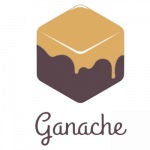
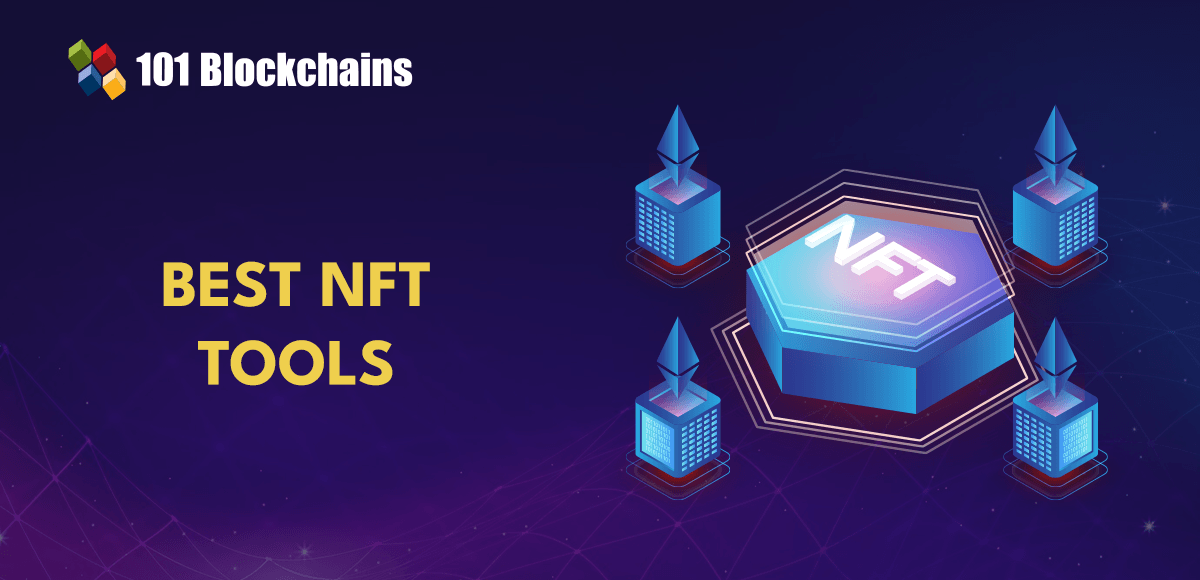





 Bitcoin
Bitcoin  Ethereum
Ethereum  Tether
Tether  Solana
Solana  USDC
USDC  Lido Staked Ether
Lido Staked Ether  XRP
XRP  Dogecoin
Dogecoin  Toncoin
Toncoin